Varukorgen är tom
Har du redan ett konto? Logga in för att betala snabbare.
Har du redan ett konto? Logga in för att betala snabbare.




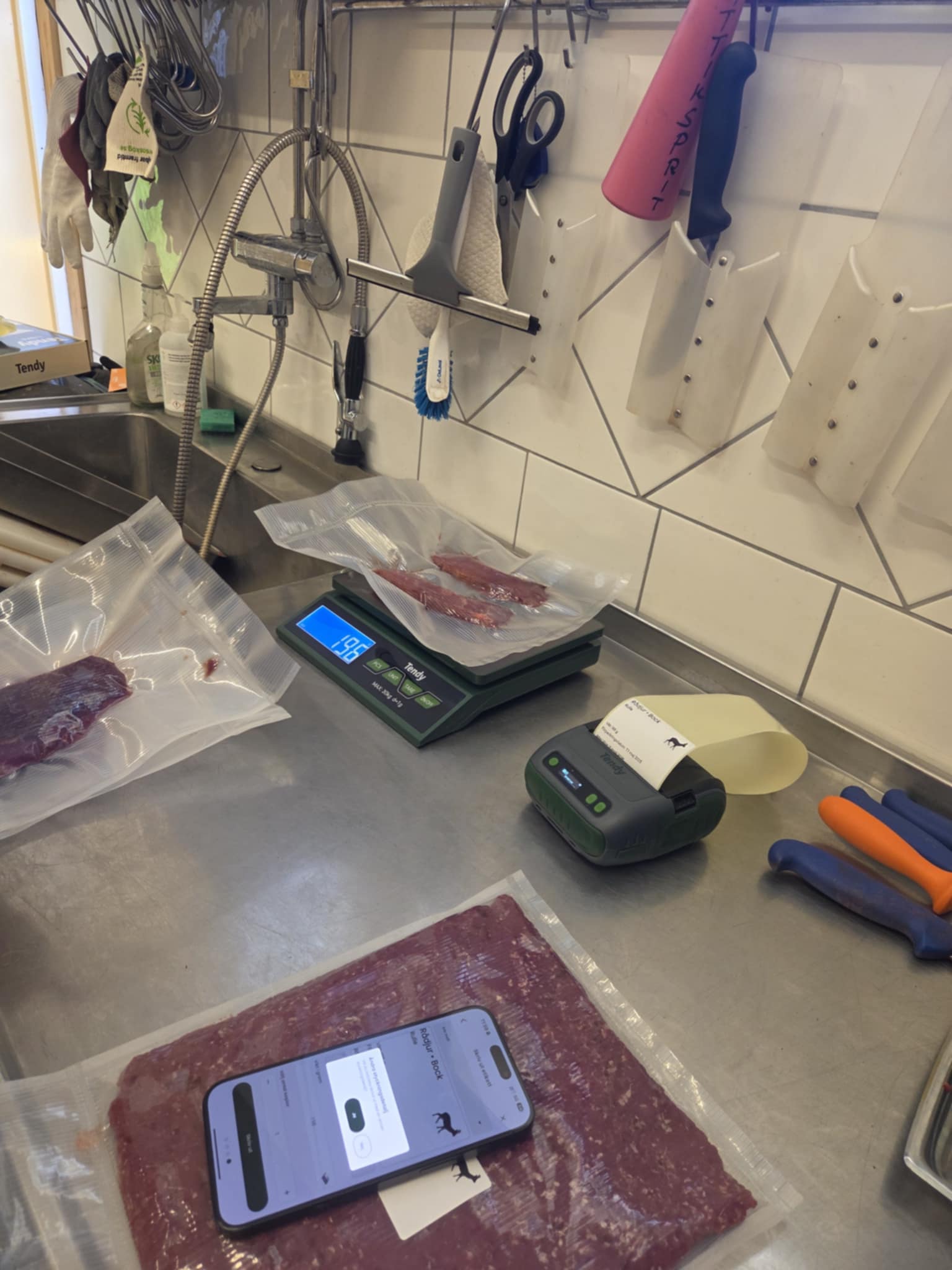
App för både IOS & Android
Användarvänlig app & enhet
Rätt hantering ger bästa smakupplevelse
Nej, du behöver bara ta ägandeskap första gången du ska synka vågen genom att:
Gå in på Profil - > Mina enheter -> + Synka ny enhet -> Tyck på Libra -> se till att vågen är påslagen och synka mot vågen.
Du har nu ägandeskap av vågen och kan börja använda den.
Ja, du kan ladda ner Tendy appen i App Store eller i Google Play. Sök på Tendy.
Nej, det är väldigt enkelt att komma igång med Libra och få in vikten i Tendy appen. Du behöver bara synka/ta ägandeskap av din enhet. Sedan är det bara att du klickar på vågen när du ska skriva ut en etikett med Scriptor för att synka in vikten. Viktigt att vågen är påslagen när appen söker efter vågen. Du behöver inte trycka in någon knapp eller liknande utan bara ha vågen påslagen för att appen ska hitta vågen.
Som max kan du synka vågen från cirka 10 meter. Det som påverkar avstånden är om det är väggar eller liknande emellan dig och enheten.
Nej, det går alldeles utmärkt att använda vågen precis som vanligt utan att synka in vikten till Tendy appen.
Du behöver bara öppna lilla luckan på baksidan och klicka i tre stycken AA batterier.
Mellan 0-15kg är precisionen ca 1g.
Mellan 15kg-30kg är precisionen ca 5g.
Ja, det går bra att ta bort plattan för att tvätta den. Det är bara att du lyfter av den och sedan sätter tillbaka den i hålen igen.
Du kan enkelt välja enhet mellan Gram (g), Kilogram (kg), Punds (lb), Ounces (oz) och Millimeter (ml).
Ja, du kan både nollställa (tare/zero) vågen genom appen och dirket på vågen.