Varukorgen är tom
Har du redan ett konto? Logga in för att betala snabbare.
Har du redan ett konto? Logga in för att betala snabbare.
Follow these steps to quickly set up and activate your Lucus device.
Search for Tendy in the App Store or Google Play and install it on your phone.
To buy a Tendy subscription, do it HERE.
Open the app and create your account. Verify your email address to activate it.
To use your Lucus device, you’ll need an active Premium + Lucus Subscription, which also includes all Premium features in the Tendy app.
Buy your Premium + Lucus subscription HERE.
Subscription Plans:
1 active Lucus: 499 SEK/year
2 active Lucus: 799 SEKyear
3 active Lucus: 1099 SEK/year
4 active Lucus: 1399 SEK/year
5 active Lucus: 1699 SEK/year
Choose and activate your subscription directly in the Tendy app.
Once connected, the device will automatically wake up from “Shipping Mode” and start booting.
During first startup, Lucus needs strong network coverage to connect properly.
Place the device near a window or outside during setup for best signal.
Connection time may vary depending on coverage.
When Lucus is powered and connected:
Your Lucus will now register to your account. It may take up to 5 minutes before you start seeing temperature data in the app.
If you have questions you can proberbly find the answer in our support and guide page for Lucus. Klick button here under to get to Lucus - Support and guide
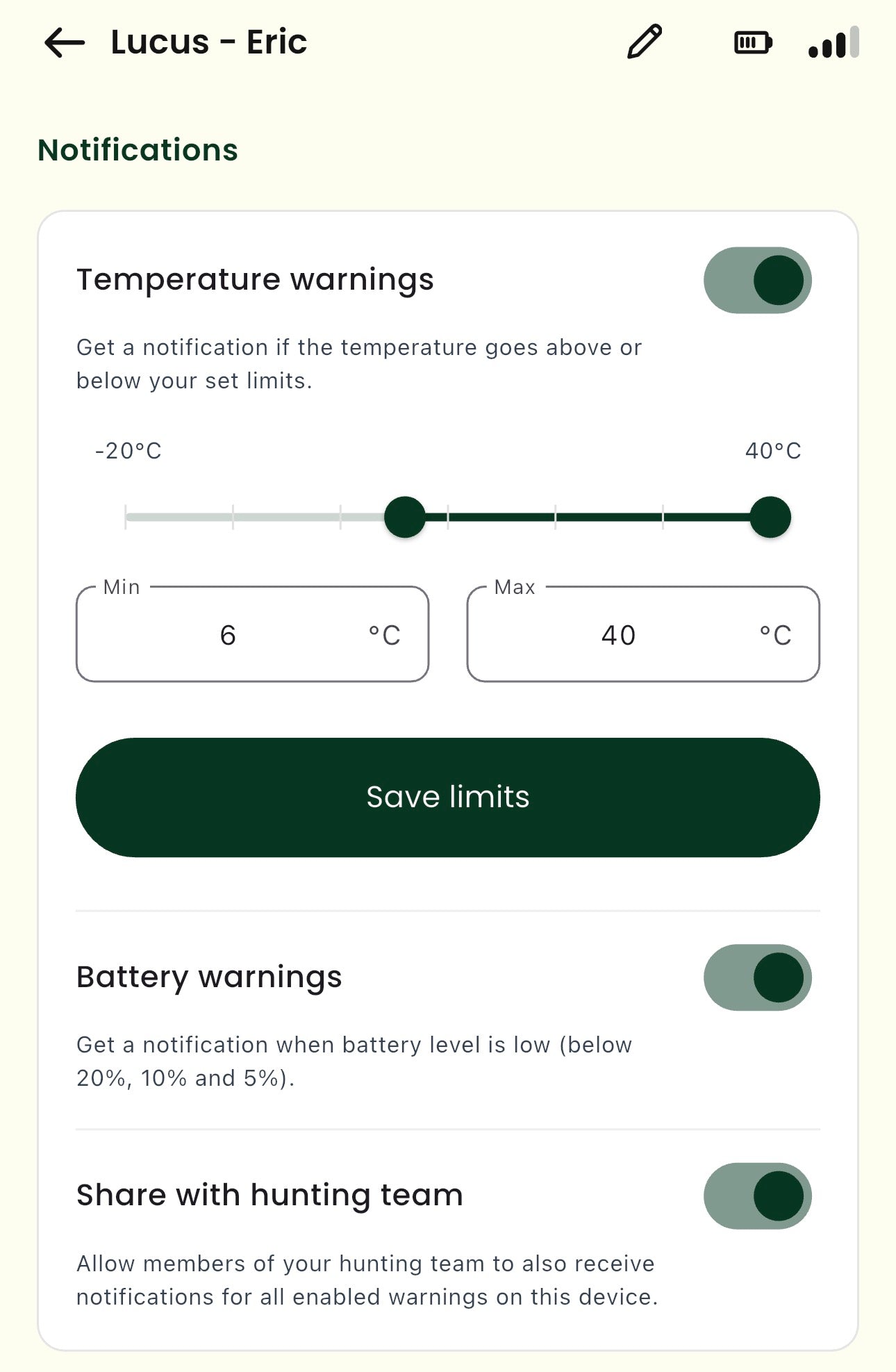
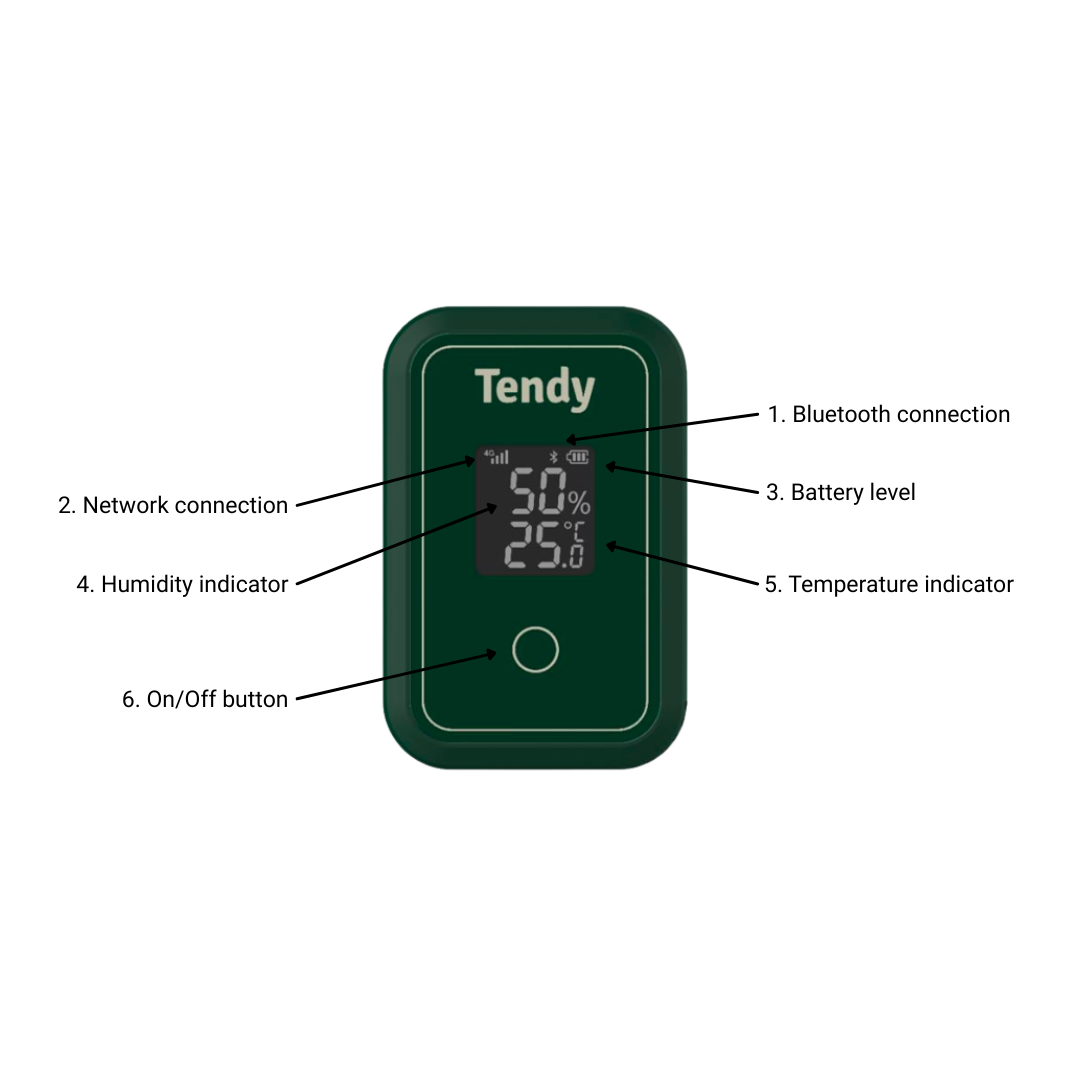
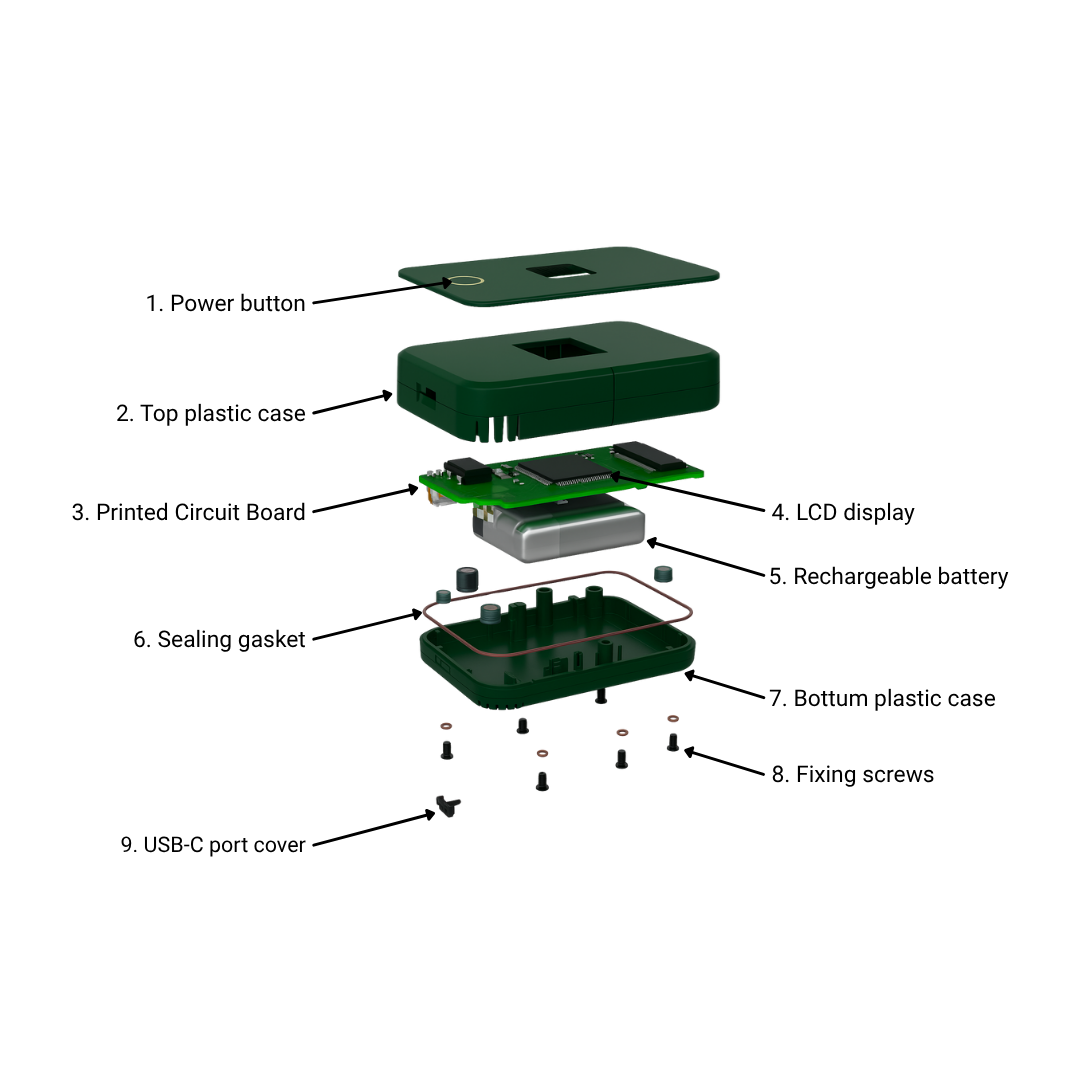
This product complies with the essential requirements and other relevant provisions of the following EU directives and regulations:
General
Electrical Safety
Environmental
Handling and Maintenance
Wireless Communication
This product (Tendy Lucus) collects and transmits data such as temperature, device status, and optional location/motion data to the Tendy app. Certain data may be considered personal data under GDPR.
By activating and using the device, you consent to this data being processed according to our Privacy Policy or via QR-code.
Data is stored securely and only for as long as necessary to provide the service (see Privacy Policy for details). You can withdraw consent or delete your data at any time via the app.
Read more about Tendy AB data protection and privacy policy HERE.